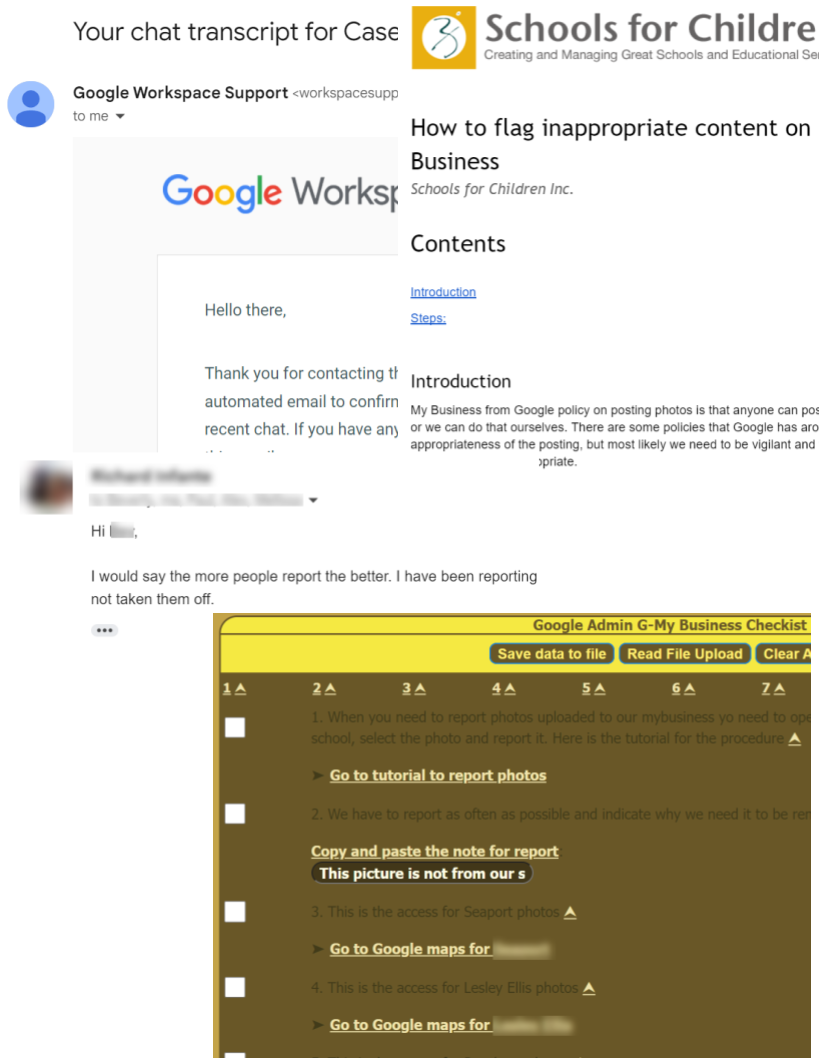 An organization uses Google My Business, and external users post inappropriate pictures on their listings. I contacted Google, who notified me they could only delete flag photographs on their system. I created a script to flag them daily, communicated with staff the procedure, wrote a tutorial, and did a job routine to keep them flagged until Google deleted them. ⮝ An organization uses Google My Business, and external users post inappropriate pictures on their listings. I contacted Google, who notified me they could only delete flag photographs on their system. I created a script to flag them daily, communicated with staff the procedure, wrote a tutorial, and did a job routine to keep them flagged until Google deleted them. ⮝
|
All organizations use systems, unexpected behaviors can often happen, and IT departments with providers must implement solutions. I usually reach out to support and open tickets to keep them informed of the situations and build solutions to fix them temporarily. Suppose the provider needs to provide a quick solution but is working on it. I have experience in hardware and software development that allows me to implement my solutions with scripts and other techniques. Then I communicate with staff, create procedures, apply strategies to solve them, and always finalize creating long-term solutions for all the instances with problems. We use project management tools, build logs and generate knowledge base documents to keep information fluid and people involved communicated. ⮝
|
 Troubleshooting
Troubleshooting  Troubleshooting
Troubleshooting 