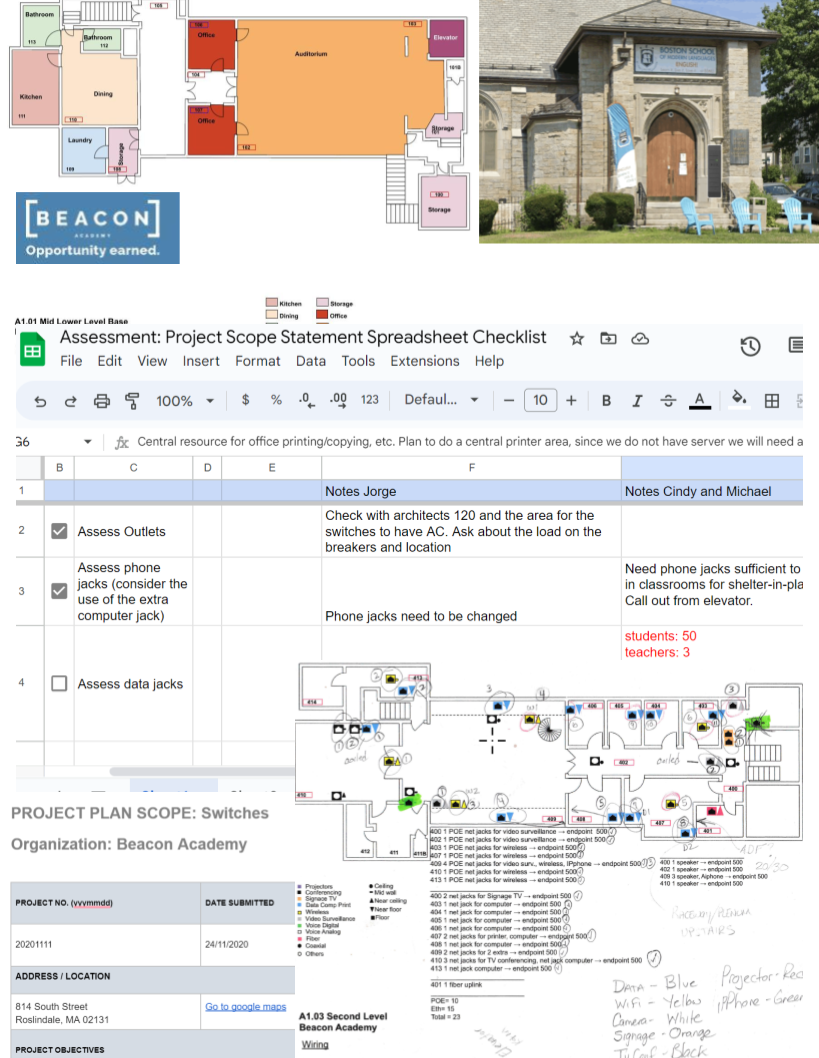 As a consultant, I have participated in different remodeling projects. In each of them, I have been responsible for creating floor plans, scopes, and templates for the installation. ⮝ As a consultant, I have participated in different remodeling projects. In each of them, I have been responsible for creating floor plans, scopes, and templates for the installation. ⮝
|
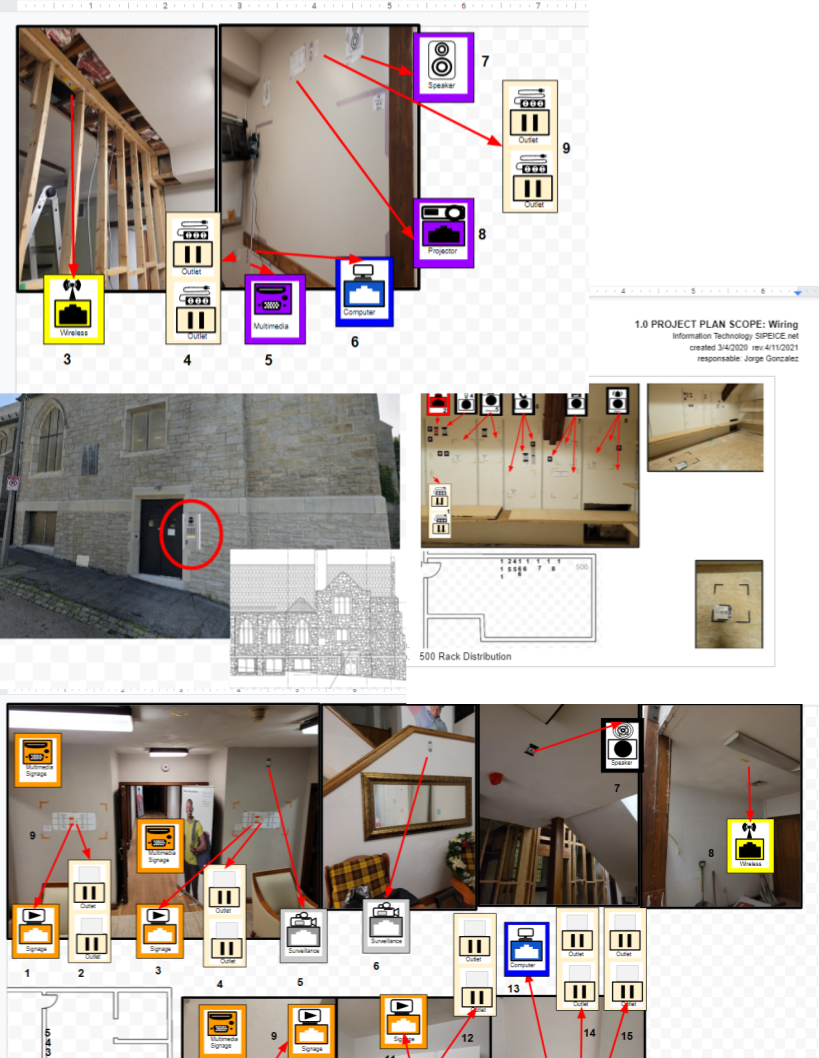 On each of the projects I have done, I staged the final devices and installations in the rooms, walls, or spaces that have been selected for the project so stakeholders can do walk-throughs to give feedback. ⮝ On each of the projects I have done, I staged the final devices and installations in the rooms, walls, or spaces that have been selected for the project so stakeholders can do walk-throughs to give feedback. ⮝
|
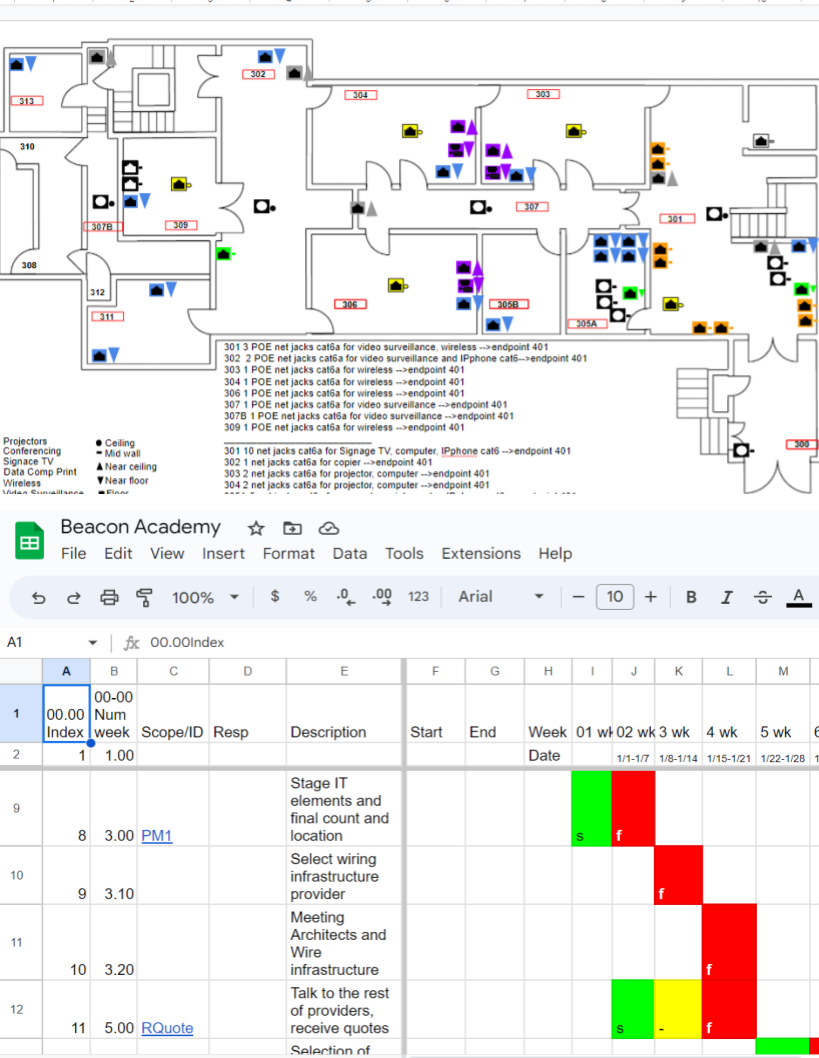 We used Gantt charts, checklists, reports, and diagrams for project management, to ensure we monitored all schedules. This strategy provides the correct preventive and remedial actions during deployment. ⮝ We used Gantt charts, checklists, reports, and diagrams for project management, to ensure we monitored all schedules. This strategy provides the correct preventive and remedial actions during deployment. ⮝
|
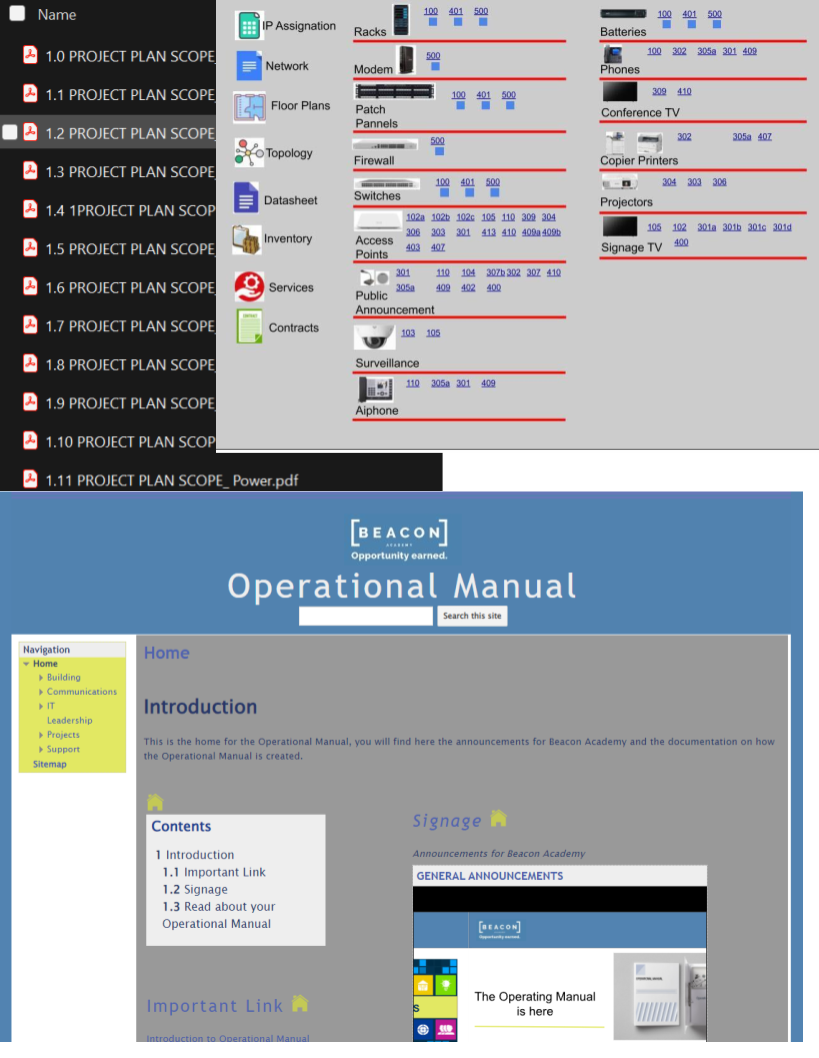 When the projects are closed, I leave all my sites with an intranet containing their Operating Manual that details all the documentation produced for all people involved. This intranet documentation is placed in a sharable space using Google Docs or Office 365 that allows the creation of links so stakeholders can review them and create their maintenance plans to ensure the continuity of their project. ⮝ When the projects are closed, I leave all my sites with an intranet containing their Operating Manual that details all the documentation produced for all people involved. This intranet documentation is placed in a sharable space using Google Docs or Office 365 that allows the creation of links so stakeholders can review them and create their maintenance plans to ensure the continuity of their project. ⮝
|
I was the IT consultant for remodeling a church into a school. The project’s owner was Beacon Academy, and the objective was to build a school for 50 students and 23 staff members. The building also will be used as a location to showcase the efforts of the organization for a total occupancy of 164 people. This project called for new electrical wiring, network wire, a wireless network, an access control system, Surveillance, IP phone, an Aiphone system, Conferencing system, Signage system, and TV systems. We did the initial assessment of the project. We created all the floor plans of the location. We made all the scopes of the project, which detail all the needs obtained through the assessment. We staged all the equipment and devices in the building to allow stakeholders to assess the dimensions, location, and connections that were going to be done during the deployment so they can assess viability. We received the acceptance of the project. I finalized the diagrams and organized the bid for the entire project. I supervise deployment as a whole and start building the documentation so we can ensure that at the end, the organization will have a plan of maintenance and continuity. An Operating manual was designed to hold all their documentation using Google Sites so all the process can be shared with all the stakeholders and associations that funded the project. ⮝
|
 Deployments
Deployments  Deployments
Deployments 