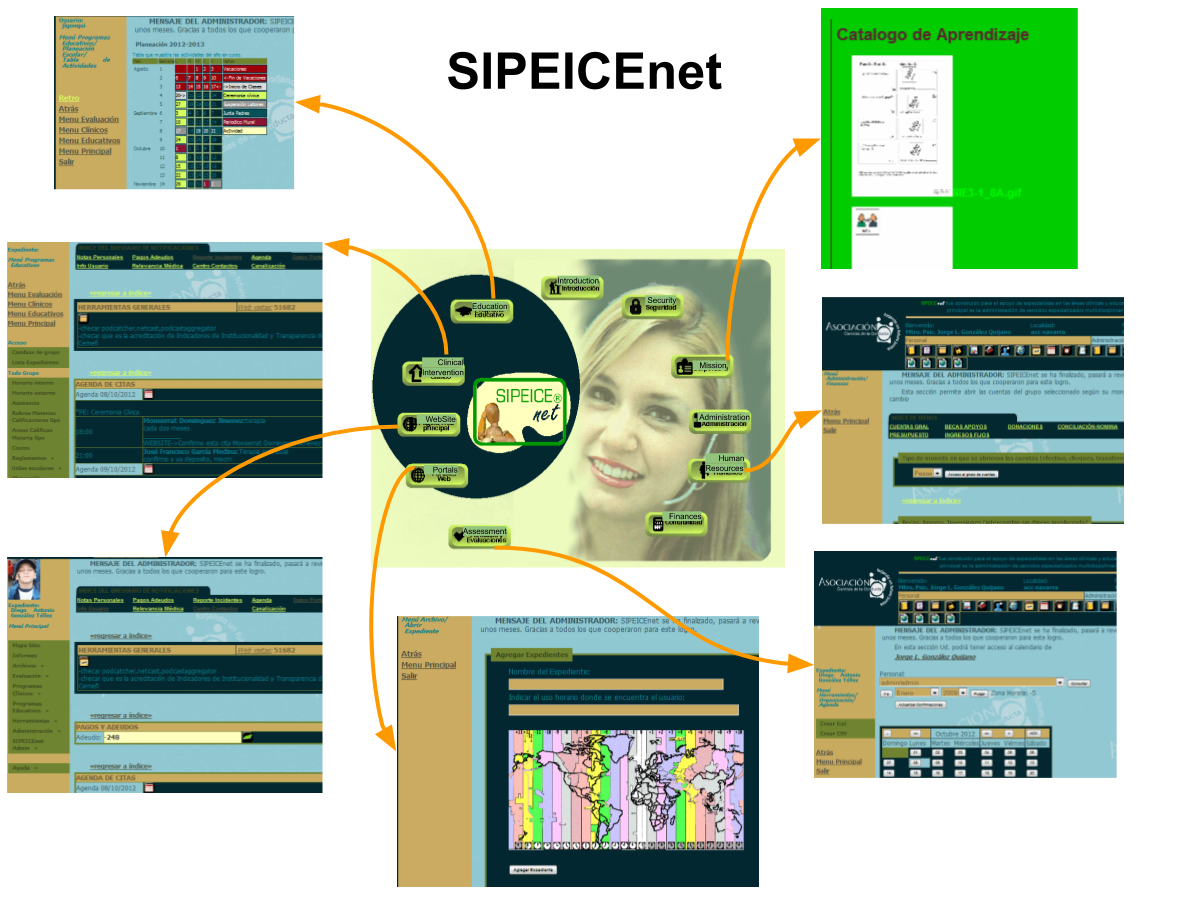 SIPEICEnet. ⮝ SIPEICEnet. ⮝
|
SIPEICEnet is a system that I started developing in 1996. After several alterations in 2011, I deployed the web version. Since then, several schools and clinics have used this system to run their organizations. This system operates on a web server and provides services to different locations in Mexico. The development contains modules to operate schools, clinics, and online educational-clinical services. This solution manages the organization's vision, mission, and objectives. It has features for designing curriculums, IEPs, Student Assessments, and LMS, giving parents access to the records on the website. It has modules for HR, PD, finances, and food services; it helps with calendars, checklists, onboarding, and workflows. It has modules for HR, PD, finances, food services, access control, and surveillance systems. It also contains features for managing social media, presentations, and e-commerce. The main idea for SIPEICEnet is to have a single system that handles all the policies and procedures needed by the organization. It assists staff members in sharing content and structures the security access to follow the workflows of the organization that is implementing the solution. ⮝
|
 Main Projects
Main Projects  Main Projects
Main Projects 