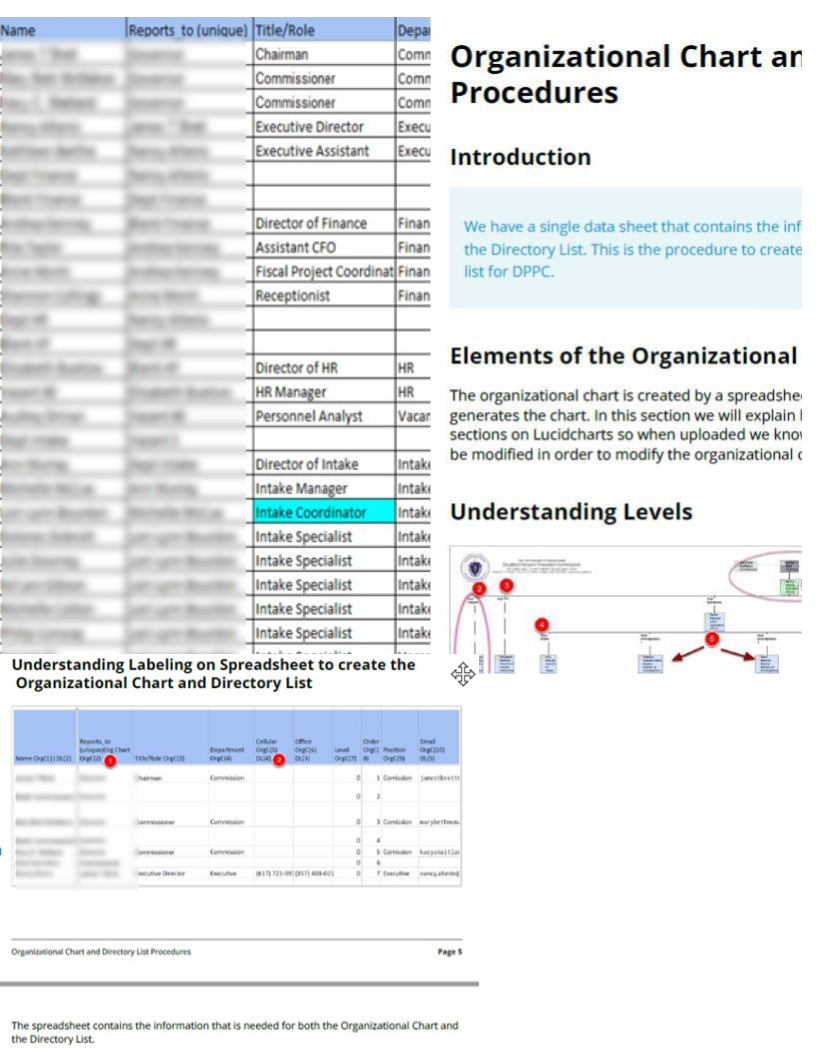 This integration is a system that uses the files generated by the onboarding and parses them into a directory list. ⮝ This integration is a system that uses the files generated by the onboarding and parses them into a directory list. ⮝
|
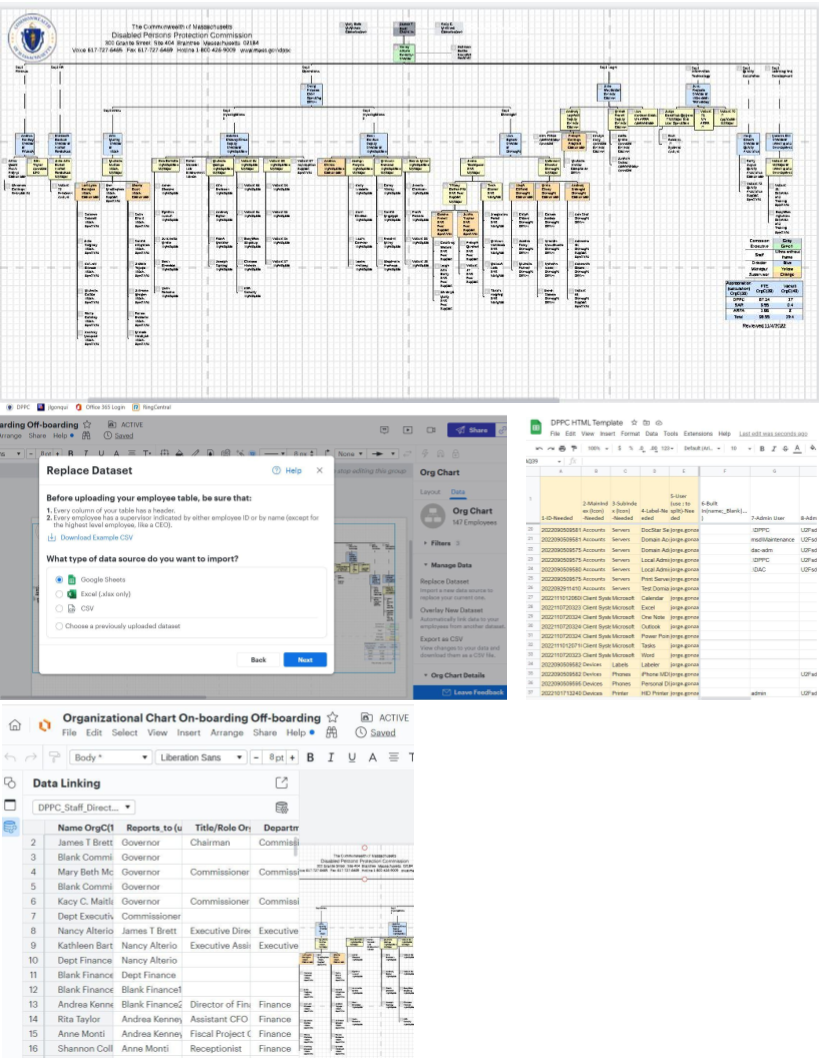 This integration is a system that uses the files generated by the onboarding and parses them into a CSV file and imports them into LucidCharts to produce the graphics. ⮝ This integration is a system that uses the files generated by the onboarding and parses them into a CSV file and imports them into LucidCharts to produce the graphics. ⮝
|
Software used for organizations' operations often needs to provide solutions or strategies to link with other systems. Interoperability among the system requires API, apps, and other solutions to increase functionality or allow information sharing among systems. An example is creating a script that generates a time stamp to copy it into logs or files when it does not allow a log system. However, it does contain a place for notes where we can automize dates. During my years of service, these types of needs were essential to finish tasks that required the integration of information among websites, intranets, and databases, among others. I have deployed solutions managing Application Programming Interfaces (API), Microsoft Open Database Connectivity (ODBC), and importing CSV to connect the different system to do specific tasks. I have created interfaces to align data from the Active Directory and produce other files like a directory list, organizational charts, inventory requests, purchase orders. These applications help staff members from different offices to work together and interchange data to finish sharable processes. ⮝
|
 Administration Solutions
Administration Solutions  Administration Solutions
Administration Solutions 